If you want to login to Snapchat without downloading the mobile app then do following steps: Go to Log in with your username and password. You are good to go! The way I do this in the video is THE BEST WAY to use Snapchat on your computer. The other ways to use Snapchat include downloading stuff and it works just f. Life's more fun when you live in the moment!:) Download Snapchat for iOS and Android, and start Snapping with friends today. How to Create Bitmoji Account Without Snapchat 2020 If you are using Snapchat on your ios or android mobile, then it's a pretty straightforward process that you can link your Bitmoji account with Snapchat, and you'll able to access Bitmoji.
- Snapchat Without Phone Number
- How To Get Snapchat Without Downloading It On Computer
- Snapchat To Use Online Without Download
- Snapchat To Do Online
Many people are in the relationship where you start finding to know whether your partner is faithful or not. The best idea is to know about your partner to get information about their cell phone. But you find difficulties to get their phone because he/she cannot leave their phone at least for a while. That creates problems and plays a major role to break the relationship. You have such simple options that are easy and reliable. People usually uses SnapChat which is famous to make the audio chat, video chat, text messaging, uploading pictures, share photos and else. Though, you cannot get their smartphone but can hack there social media accounts.
It is not compulsory that he/she are using SnapChat but if it is then tried to hack their SnapChat conversation. SnapChat is an application which offers users to make text, share information and also the digital data, make audio and video calls. If you are going to know about someone, then hack their SnapChat account. Hacking is a process to steal someone's confidential information.
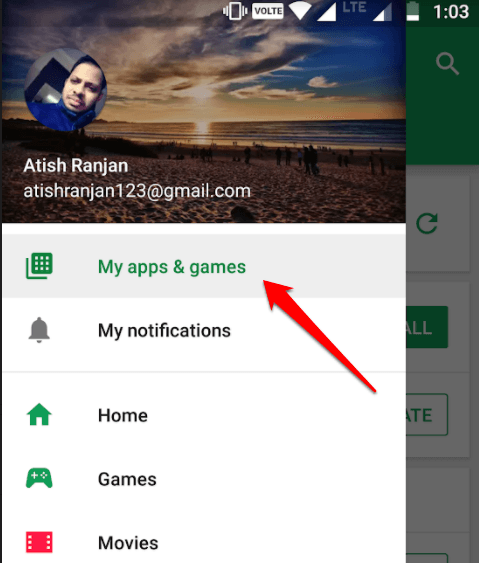
Process to spy victim's SnapChat account
Though you have a lot of ways to spy SnapChat messages without access to target phone but the in this method, you don't need to have victims mobile. That means you can get the conversation details, deleted pictures, text and else in your device within a short period. First, you need to download the spy software on your device. The spy software is nothing but a software which is programmed to steal victim's conversation details and else.
It can be downloaded into the mobile phone and the PC. Different types of mobile platforms are available such as android, windows, iOS and much more. Basically, these three are ion trend today. Go to your app store and find the spy software for SnapChat. After searching the application in an app store, keep the thing in mind that more rating having application is best suitable for the device.
Without downloading the software, you can also able to hack someone's SnapChat account. After downloading the spy software, you can initiate to hacking. The best spy software you have is the TheTruthspy. Download it on your smartphone and monitor victim's device. TheTruthSpy offer messaging information. Call details, application details, chatting information, pictures and audio or video file information.
The best benefit to using spy app, it is beneficial for parents to monitor their kids. It can able to monitor all the basic details of the cell phone. If you are interested in hacking SnapChat messages, then download the spy software in your account and fill SnapChat user id or mobile number. There is need to have victim's user id. It offers to hack SnapChat account without having someone's device.
The people are in relationship and parents can use the spy software to know partner's faith and monitor kids respectively. It does not need any technical skill to hack someone's SnapChat account. TheTruthSpy can guide you and ask some required information. It is an internet based hacking tool which does not require victim's mobile or the device which he/she use to run SnapChat.
Summary: If you want to use Snapchat on your computer without using bluestacks and continue sharing images then know how to get Snapchat on PC without bluestacks with the help of this article.
Snapchat is a great multimedia messaging app that allows messaging via sharing images, videos, drawing, etc. which is available only for a short period of time and then the image gets inaccessible.
On the other hand, BlueStacks is an App player or an emulator which is designed to enable the Android applications that can run on PC, Mac operating system.
Snapchat is a mobile app used on both Android and iOS can also be used on PC. You might be thinking that Bluestacks will help you get the Snapchat on your PC but here you are wrong.
Continue reading this article and discover how to get Snapchat on Windows 10 without bluestacks that too easily. So, let's get going…
How to Get Snapchat on PC Without Bluestacks?
Now, it is possible to get the mobile app i.e. Snapchat on your computer without Bluestacks. YES, that's right. Here I am going to state some of the emulators that you can try to get Snapchat on PC without bluestacks.
#1- NOX App Player
Nox App Player is another best Android emulator to get Android applications like Snapchat to run on PC apart from Bluestacks. You don't need to download Snapchat on your PC separately; this emulator has an in-built play store through which you can download the Snapchat.
Features of NOX App Player
The Nox App emulator has a wide range of features and is a user-friendly program. Have a look at some of its main features:
- Compatible with both Windows PC/ Laptop, as well as Mac operating system
- Notifies regular updates to keep the system run smoothly and repair bugs
- Provides multiple controller maintenance for joysticks, sketch boards, console controllers and computer console
- Very steady emulator with fewer crashes
- In-built keyboard mapping
- Run all the latest games and apps that are available on Android
So, that was about the features of NOX emulator, now have a look at the pros and cons of this emulator.
- Great games apps available
- Huge Variety of apps on Play Store
- Compatible Controller
- Regular updates and fixes bug
- User-friendly interface
- Takes Load up time
- Unavailable on Android 7 with the BETA version
- Automatically tilting
- Issue during the installation of few games
Now, go through the steps mentioned below and get to know how to use the Nox App player and get Snapchat on PC.
How to Get NOX App Player
- Visit the official site of NOX App player
- Download it on your Windows OS
How to Use
- After you have downloaded the NOX App Player, open it
- Go to its homepage, click on play store and sign in
- In the Google play store, search for Snapchat> click on install
- This will automatically install the Snapchat, open the Snapchat, sign in, and start using it.
#2- KOPlayer
The next Android emulator to run Snapchat on PC is KOPlayer. This emulator runs games and other resource-intensive applications on the Windows PC.
Features of KOPlayer
- It is made in the x86 style that permits smooth velocity on the PC
- Keyboard mapping gets streamlined controls
- Provides free to play the downloadable content
- Allows to record and share the gameplay
After the features, have a look at the pros and cons
- Gives huge display options on the larger screens i.e. TV
- User interface
- Only works on Windows OS
How to Get KOPlayer
You can simply download KOPlayer Emulator by visiting its official website and install from it.
#3- Remix OS Player
Here comes the other emulator that allows Android applications to run on PC. This emulator will let you know how to get Snapchat on PC without bluestacks.
Basically, this emulator runs the Android 6.0 Marshmallow apps on the Windows 7 (64-bit) or latest Windows version. Know the system requirements of Remix OS player:
- Intel Core i5 processor or better
- Minimum 8 GB and maximum 16GB of RAM
- 5GB free drive space storage
Features of Remix OS Player
After knowing the system requirements of Remix OS Player, let us know some of its features:
- New improved graphics for games
- Solved issues related to hotkeys in full-screen mode
- Uncompromising compatibility
- Play multiple games at the same time
- Stays up-to-date
- Available in many languages like English, French, Japanese, Spanish, Polish, German, Chinese, Italian.
So, these were the features of the Remix OS player, also go through the pros and cons mentioned below.
- Easy and quick to install applications
- Ability to run multiple apps at a time
- Settings can be set manually, such as GPS location, phone coverage, and battery levels
- Available in Windows 7,8,8.1 & 10
- The positioning of the emulator can be interchanged
- The setup file is above 700 MB
- Unable to install the APK files
How to Get Remix OS Player
Like all the other Emulators you can also visit the official site of Remix OS Player to download it.
#4- ARC Welder
ARC Welder is quite different simulators from others. Users think how to get Snapchat on your computer without bluestacks, so they simply open the chrome and sign in through it.
This is basically a plugin that tests the APK files without using any emulator. How to capture the desktop. You can add this plugin into your chrome to use Snapchat.
Have a look at the pros and cons of ARC welder and then get to know how to use it.
- Available on Chrome 41+ on Windows, Mac, Linux and Chrome OS
- Allows apps to run in the Chrome web browser
- Load a single app at a time
- Does not support all Google play services
- Select orientation mode before running any app
Snapchat Without Phone Number
Now, if you are looking to download and use ARC Welder then follow the steps given below:
How to Use ARC Welder
- Get the Extension of ARC Welderand open it
- Next, click on the close button
- Select the directory for the Arc Welder
- In the Test Your App, click on the Add your APK option
- Select Snapchat APK file from the device
- Now, click on the Test button
- Snapchat is now available in the new Window; you can click on it to use it.
Frequently Asked Questions
YES, of course you can get Snapchat on your PC and enjoy the mobile app on Windows. You can use any of the emulators listed in this article to get Snapchat on your PC.
NO, bluestacks is not a virus or something; there is no actual evidence about that. It is an emulator that runs the Android applications on PC. Like any other emulators, it has faults. If you want to use then try it at your own risk.
If you are unable to use Snapchat on bluestacks then you can either try to clear the App cache to make it run properly or you can use another emulator to use Snapchat.
Conclusion
How To Get Snapchat Without Downloading It On Computer
Well, to get Snapchat on PC without bluestacks I have listed down some of the alternative emulators that will help you to use Snapchat on your computer.
I have given you brief information about each of the emulator including their pros and cons. Now, it depends on you, which emulator you would like to use for getting Snapchat.
So, read the review carefully and choose wisely to get Snapchat on Windows 10 without bluestacks.
Good Luck…
Snapchat To Use Online Without Download
Neha Kumari
Snapchat To Do Online
Being a professional badminton player, Neha has won many awards in school and college level. During her college days, she also developed a passion for computer-related stuff which lead her to become a technical writer indeed. She writes so that other people can benefit from her acquired knowledge.
